How to Connect your Shopify Store to Magicbean
Connecting your Shopify store to MagicBean is a simple and straightforward process. There are two ways to do this, and both are quite easy. Let's get started!
1. Connect MagicBean via Shopify Apps
- Visit the MagicBean App on Shopify: Go to the MagicBean app page on Shopify.
- Install MagicBean: Click on the "Add App" button and follow the prompts to install MagicBean.
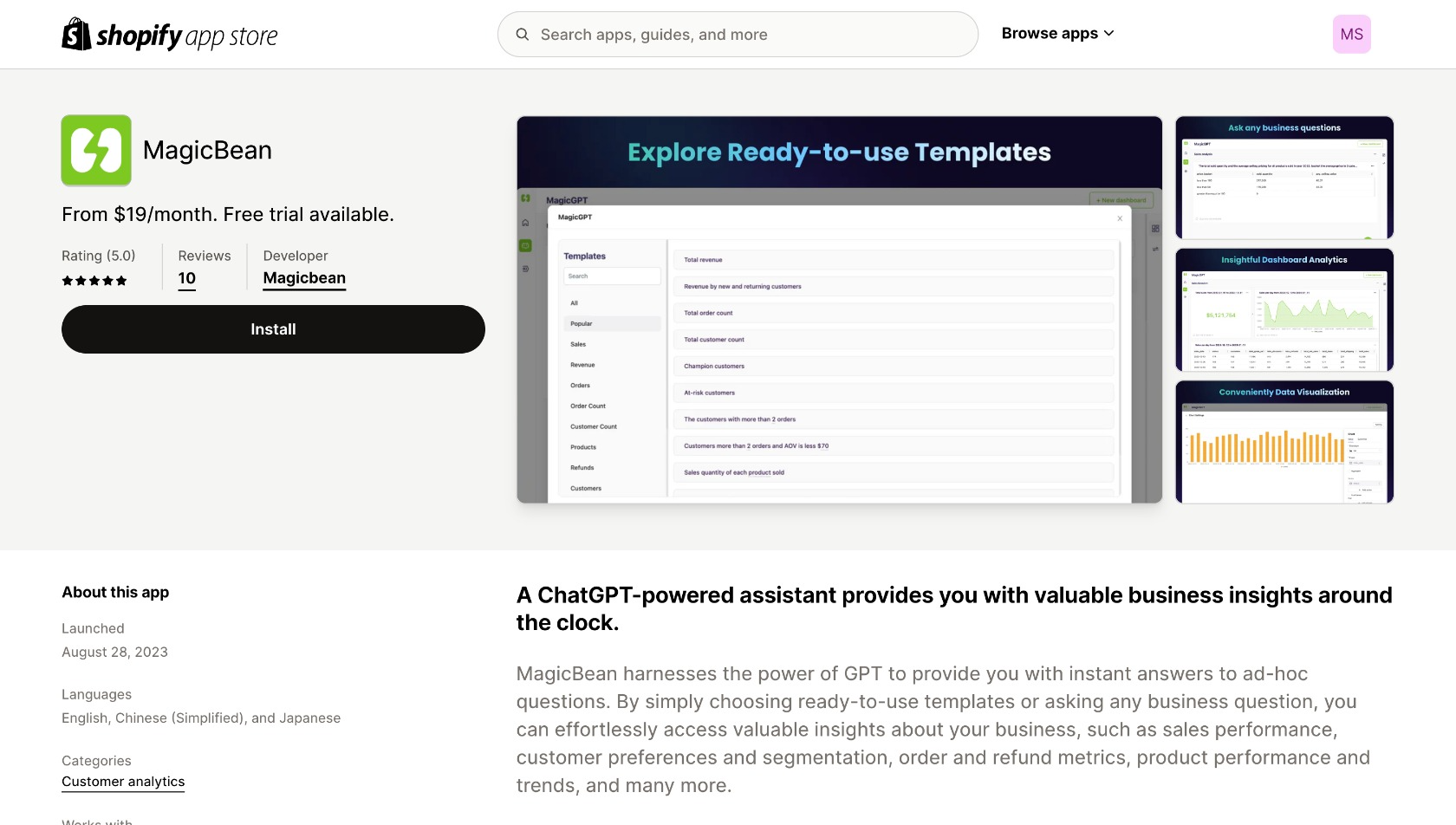
- Sign Up and Verify Email: Sign up for MagicBean and verify your email address.
- Automatic Connection: Once you sign up for MagicBean, it will automatically connect to your Shopify store.
2. Connect the Shopify store on MagicBean
- Sign Up for MagicBean: Visit MagicBean's sign-up page and create an account.
- Verify Email: Check your email and verify your account.
- Click Connect Button: After verifying your email, log in to MagicBean and click the "Connect" button.
- Install MagicBean on Shopify: Follow the prompts to install MagicBean on Shopify.
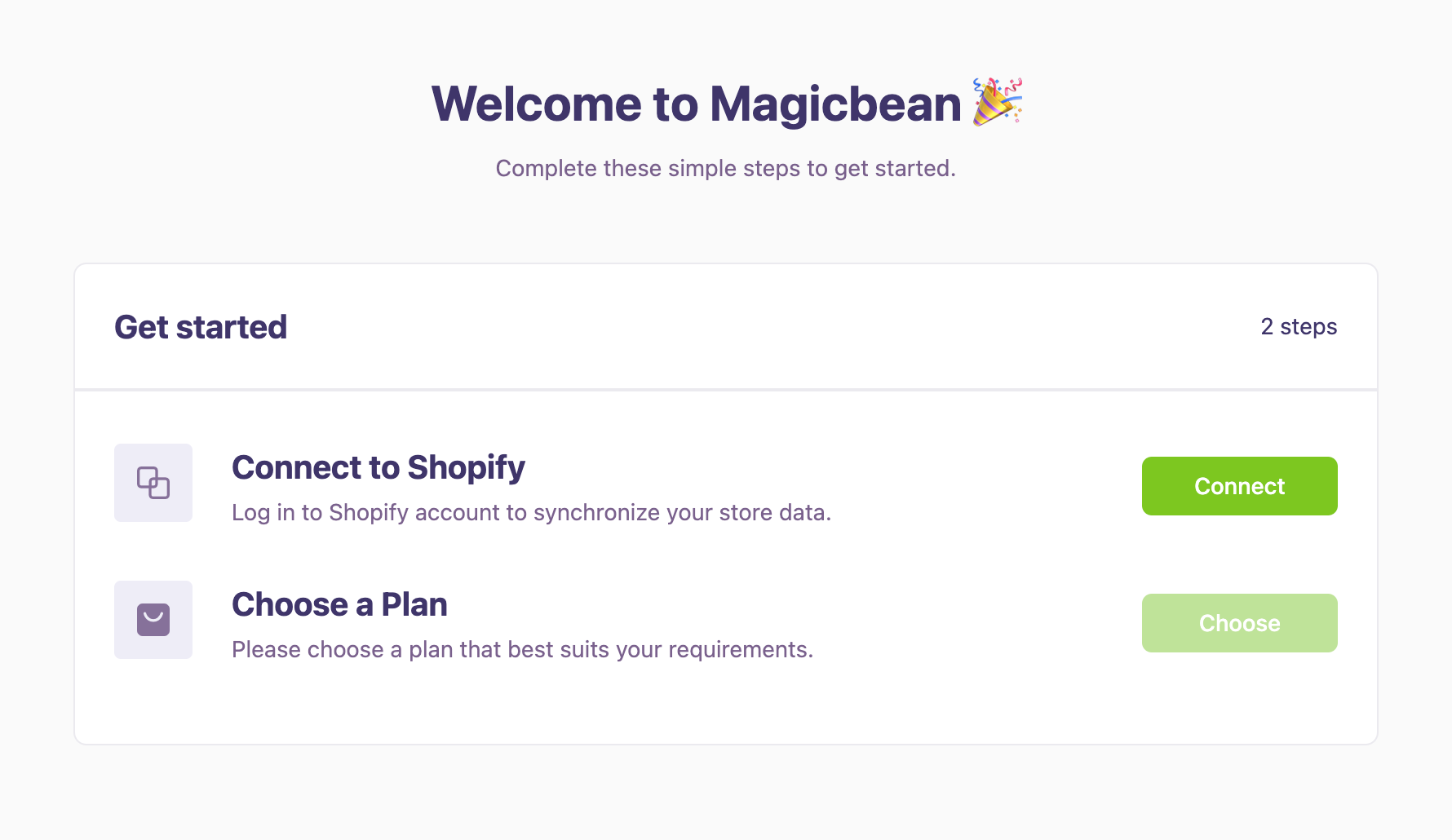
- Install MagicBean on Shopify
Both methods are user-friendly and ensure that your Shopify store is seamlessly integrated with MagicBean. Choose the method that best suits your needs and follow the steps to get started.
