Targeting Your Customers Effectively by Connecting Klaviyo to MagicBean
Designing a marketing campaign targeting your customers is easy with MagicBean. This playbook will guide you through the process.
Step 1: Connect to Klaviyo
- Go to Integrations: Visit the Integrations page on MagicBean.
- Click the Connect Button: Find Klaviyo in the list of available integrations and click the "Connect" button.
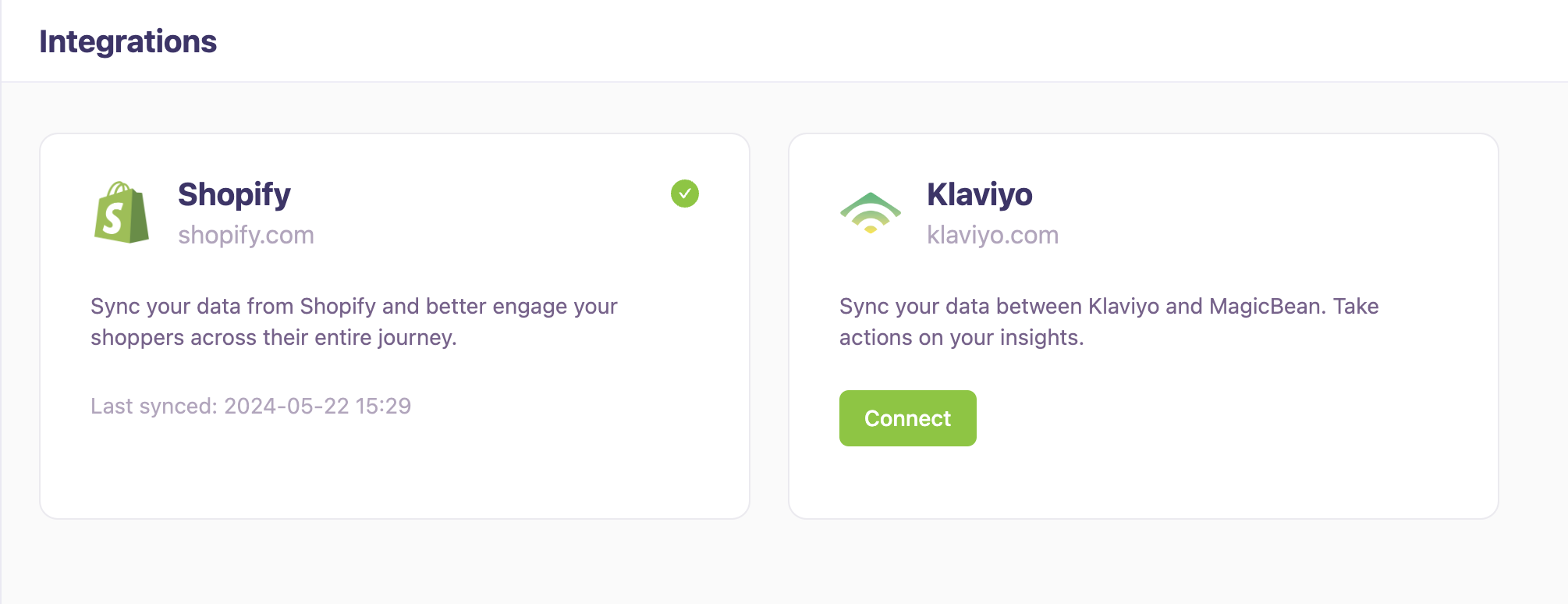
- Enter the API Key: Enter your Klaviyo API key and complete the connection process.
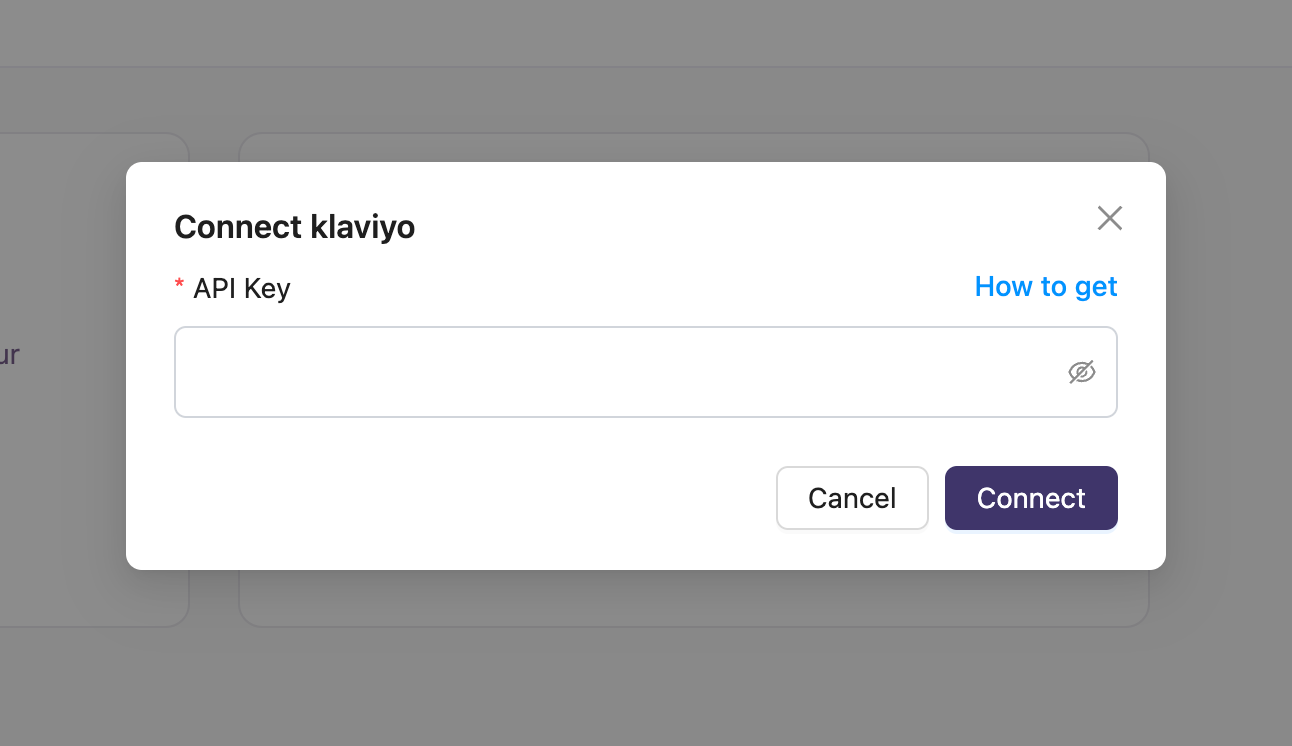
Step 2: Sync to Klaviyo
- Go to the Dashboard: After connecting to Klaviyo, navigate to the Dashboard in MagicBean.
- Find a Report: Locate a report that contains information about your target customers.
- Click the Sync Button: Click the "Sync" button next to the report.
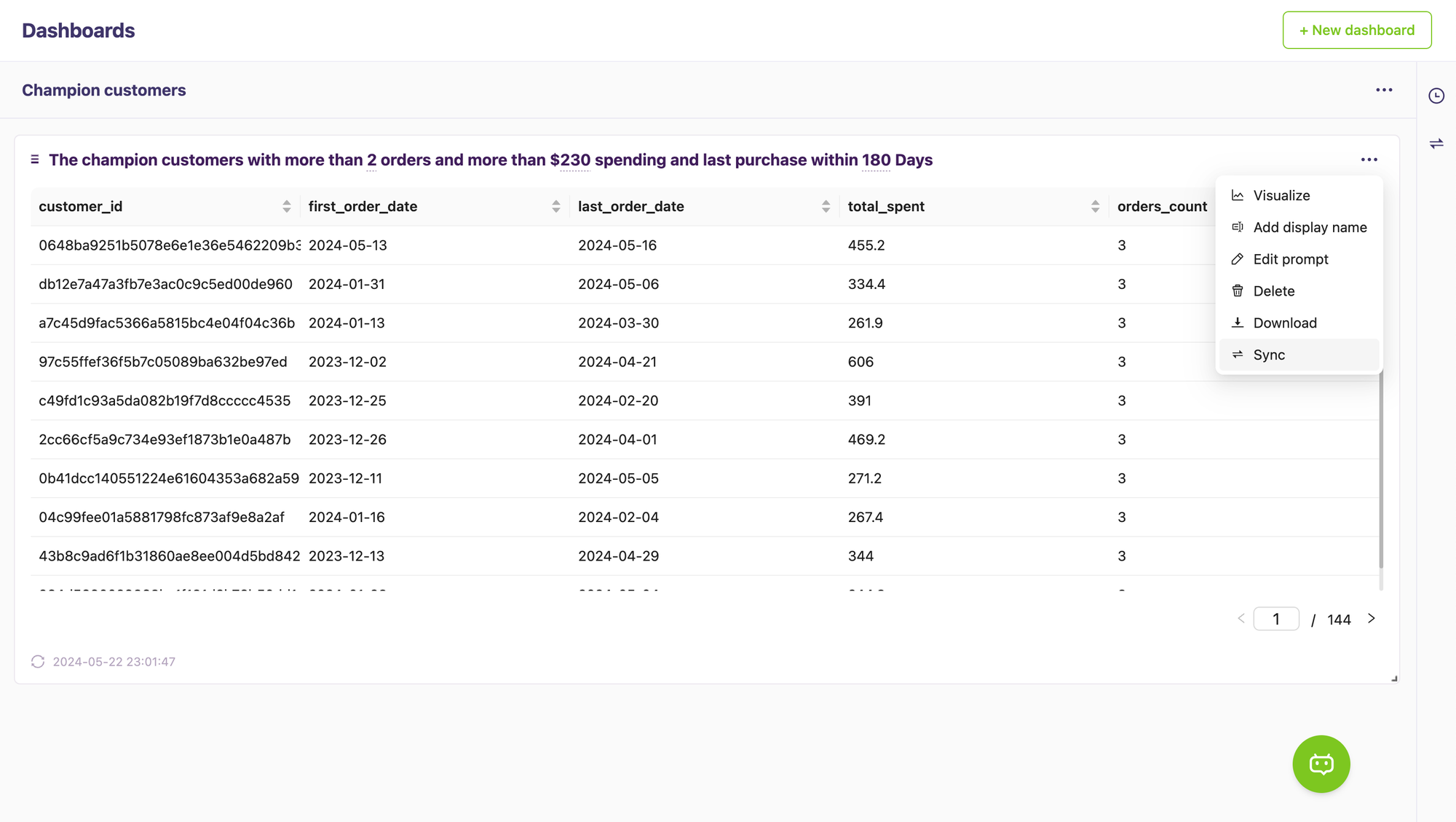
- Choose the List in Klaviyo: Select the appropriate list in Klaviyo where you want to sync the customer data, and initiate the sync.
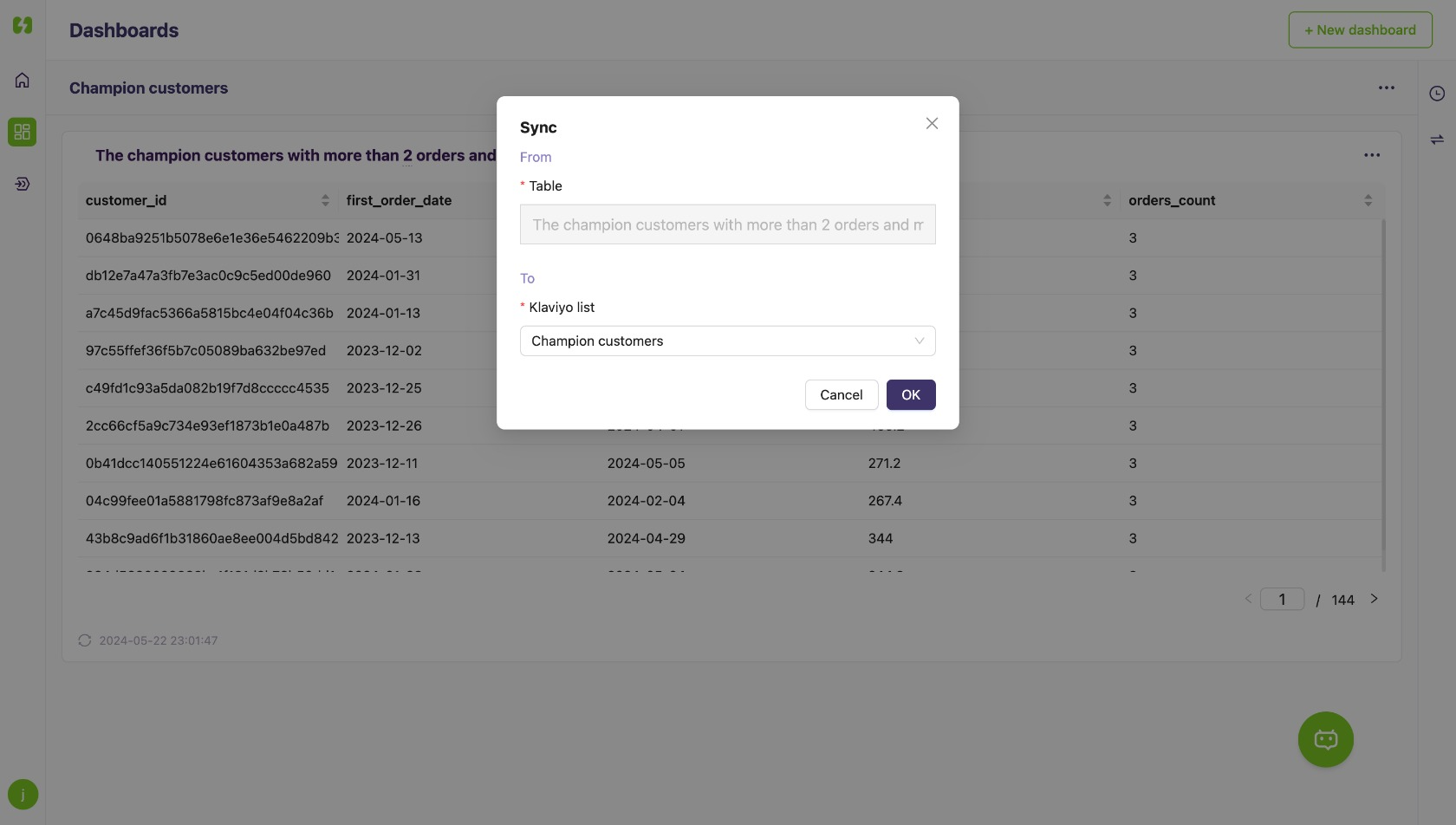
By following these steps, you can seamlessly integrate Klaviyo with MagicBean and target your customers more effectively.
